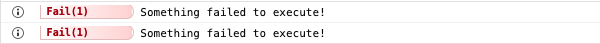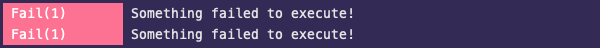# Filtering & Utility Functions
WARNING
Adze v1.x is now deprecated! Please upgrade to v2.x (opens new window)!
When working with Adze logs sometimes you may have a Collection of logs that you would like to filter down to a specific subset. Adze provides you with some filtering functions out of the box to help with this. Adze also provides a couple utility functions that are explained below.
# filterCollection
This function provides a generic way of filtering collections. The provided callback function receives a log data object for each log in the collection. If a truthy value is returned the current log of the iteration will be added into a new collection. If a falsy value is returned it will be omitted.
# Interface
function filterCollection(
collection: Collection,
cb: (log: LogData) => boolean
): Collection;
# Bundle Example
import { adze, bundle, filterCollection, rerender } from 'adze';
// Let's create a bundle so we can collect our logs
const bundled = bundle(adze({ useEmoji: true }));
bundled().ns('foo').error('This is an error!');
bundled().label('bar').info('This is some info.');
bundled().ns('baz').success('Successfully did something!');
const { log } = bundled().label('baz').log('Logging something.');
// Let's get our collection from the bundle
const collection = log.bundle;
/* Let's filter the collection by logs with namespace of
'foo' or labels of 'bar' and then re-render it. */
filterCollection(collection, (data) => {
return data.namespace?.includes('foo') || data.label?.name === 'bar';
}).forEach(rerender);
# Shed Example
import { adze, createShed, filterCollection, rerender } from 'adze';
const shed = createShed();
// Let's create a new log factory
const log = adze({ useEmoji: true }).seal();
log().ns('foo').error('This is an error!');
log().label('bar').info('This is some info.');
log().ns('baz').success('Successfully did something!');
log().label('baz').log('Logging something.');
// Let's get our collection from the Shed
const collection = shed.getCollection();
/* Let's filter the collection by logs with namespace of
'foo' or labels of 'bar' and then re-render it. */
filterCollection(collection, (data) => {
return data.namespace?.includes('foo') || data.label?.name === 'bar';
}).forEach(rerender);
# Output
In these example's of the output we can see our initial four logs and then the logs with a namespace of 'foo' or a label of 'bar' are re-rendered.
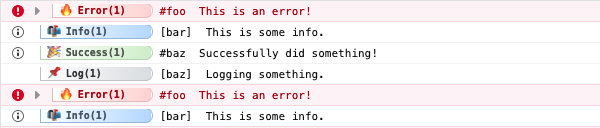
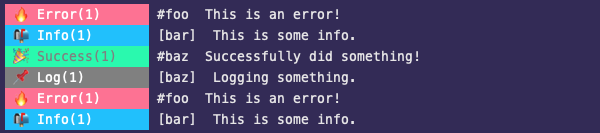
# filterLabel
Filters a collection of logs by the given label.
# Interface
function filterLabel(collection: Collection = [], label: string): Collection;
# Bundle Example
import { adze, bundle, filterLabel, rerender } from 'adze';
// Let's create a bundle so we can collect our logs
const bundled = bundle(adze({ useEmoji: true }));
bundled().label('foo').error('This is an error!');
bundled().label('bar').info('This is some info.');
bundled().label('baz').success('Successfully did something!');
const { log } = bundled().label('baz').log('Logging something.');
// Let's get our collection from the bundle
const collection = log.bundle;
// Let's filter the collection and then re-render it.
filterLabel(collection, 'bar').forEach(rerender);
# Shed Example
import { adze, createShed, filterLabel, rerender } from 'adze';
const shed = createShed();
// Let's create a new log factory
const log = adze({ useEmoji: true }).seal();
log().label('foo').error('This is an error!');
log().label('bar').info('This is some info.');
log().label('baz').success('Successfully did something!');
log().label('baz').log('Logging something.');
// Let's get our collection from the Shed
const collection = shed.getCollection();
// Let's filter the collection and then re-render it.
filterLabel(collection, 'bar').forEach(rerender);
# Output
In these example's of the output we can see our initial four logs and then the log with a label of 'bar' is re-rendered.
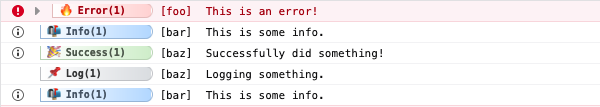
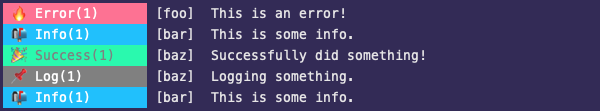
# filterLevel
Filters a collection of logs by the given level filter.
# Interface
function filterLevel(
collection: Collection = [],
levels: LevelFilter
): Collection;
# Bundle Example
import { adze, bundle, filterLevel, rerender } from 'adze';
// Let's create a bundle so we can collect our logs
const bundled = bundle(adze({ useEmoji: true }));
bundled().error('This is an error!');
bundled().info('This is some info.');
bundled().success('Successfully did something!');
const { log } = bundled().log('Logging something.');
// Let's get our collection from the bundle
const collection = log.bundle;
// Let's filter the collection and then re-render it.
filterLevel(collection, '0-3').forEach(rerender);
# Shed Example
import { adze, createShed, filterLevel, rerender } from 'adze';
const shed = createShed();
// Let's create a new log factory
const log = adze({ useEmoji: true }).seal();
log().error('This is an error!');
log().info('This is some info.');
log().success('Successfully did something!');
log().log('Logging something.');
// Let's get our collection from the Shed
const collection = shed.getCollection();
// Let's filter the collection and then re-render it.
filterLevel(collection, '0-3').forEach(rerender);
# Output
In these example's of the output we can see our initial four logs and then the logs with a level of in the range of 0 - 3 are re-rendered.
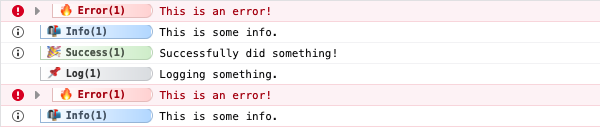
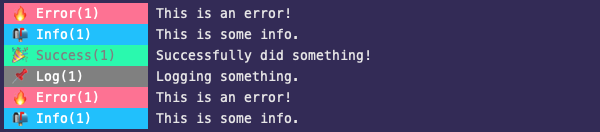
# filterNamespace
Filters a collection of logs by the given namespace.
# Interface
function filterNamespace(collection: Collection = [], ns: string[]): Collection;
# Bundle Example
import { adze, bundle, filterNamespace, rerender } from 'adze';
// Let's create a bundle so we can collect our logs
const bundled = bundle(adze({ useEmoji: true }));
bundled().ns('bar').error('This is an error!');
bundled().ns(['foo', 'bar']).info('This is some info.');
bundled().ns('baz').success('Successfully did something!');
const { log } = bundled().ns('baz').log('Logging something.');
// Let's get our collection from the bundle
const collection = log.bundle;
// Let's filter the collection and then re-render it.
filterNamespace(collection, ['bar']).forEach(rerender);
# Shed Example
import { adze, createShed, filterNamespace, rerender } from 'adze';
const shed = createShed();
// Let's create a new log factory
const log = adze({ useEmoji: true }).seal();
log().ns('bar').error('This is an error!');
log().ns(['foo', 'bar']).info('This is some info.');
log().ns('baz').success('Successfully did something!');
log().ns('baz').log('Logging something.');
// Let's get our collection from the Shed
const collection = shed.getCollection();
// Let's filter the collection and then re-render it.
filterNamespace(collection, ['bar']).forEach(rerender);
# Output
In these example's of the output we can see our initial four logs and then the logs with a namespace of 'bar' are re-rendered.
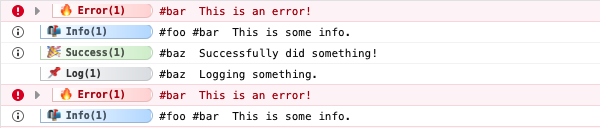
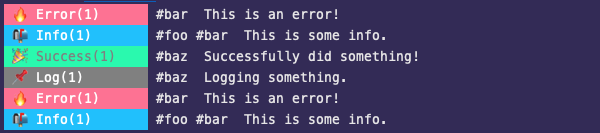
# isFinalLogData
This utility function is a type guard that allows you to validate that a log data object is a final log data object type. This is important for a few methods that require final log data.
# Interface
function isFinalLogData(data: LogData | FinalLogData): data is FinalLogData;
# Example
import { adze, createShed, isFinalLogData } from 'adze';
const shed = createShed();
// Let's create a listener and store it's location in a variable
shed.addListener('*', (data, render, printed) => {
// Do stuff with the log data.
});
const { log, render, printed } = adze().info('some important info.');
const data = log.data;
// Listeners only accept finalized log data so we must use a type guard to verify it
if (isFinalLogData(data)) {
shed.fireListeners(data, render, printed);
}
# render
This utility function accepts a log render and prints it to the console / terminal.
# Interface
function render([method, args]: LogRender): void;
# Example
import { adze, render } from 'adze';
/* Let's get our log render tuple and rename it as to
not conflict with our function name */
const { render: logRender } = adze().success(
'Something executed successfully!'
);
// Now we'll render our log render tuple
render(logRender);
# Output
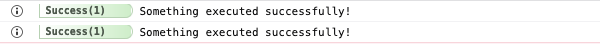
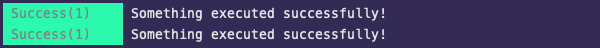
# rerender
This utility function accepts a log instance and if it has been previously rendered this rerenders it. This function is often used in conjunction with a filter function like filterLevel.
# Interface
function rerender(log: Log): void;
# Example
import { adze, rerender } from 'adze';
const { log } = adze().fail('Something failed to execute!');
const { log: silentLog } = adze().silent.alert(
'Alerting that something went horribly wrong!'
);
// Let's rerender our fail log
rerender(log);
// Our alert log will not rerender because it was silent and not previously rendered
rerender(silentLog);
# Output